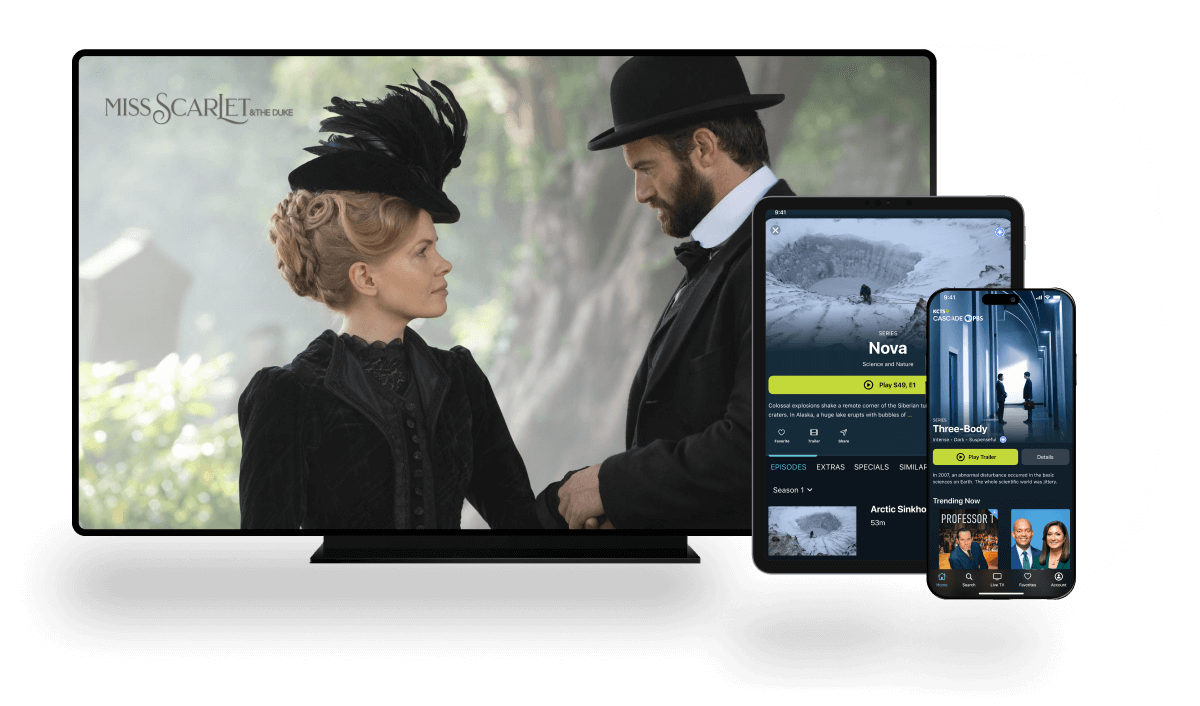Help
If you need to reach us for help, please see our Contact page. Or peruse our Frequently Asked Questions below.
Contributions to Cascade PBS Television are tax deductible to the full extent allowed by law. IRA qualified charitable distributions are acknowledged at the time of donation and do not qualify for the Cascade PBS tax receipt. Donations made via third party affiliations (such as Eventbright, and Washington Gives) are tax receipted by those entities and not Cascade PBS. Additionally, the fair market value of any premiums received is not deductible. Please consult your tax adviser concerning the preparation and submission of tax returns.
Under current tax laws, only the amount of your contribution that exceeds the amount of any goods provided to you is tax-deductible as a charitable contribution. If you requested a thank-you gift such as a program DVD, book, or any other item, the fair-market value of that item is not tax-deductible. IRA qualified charitable distributions are acknowledged at the time of donation and do not qualify for the Cascade PBS tax receipt. Donations made via third party affiliations (such as Eventbright, and Washington Gives) are tax receipted by those entities and not Cascade PBS. Please note the IRS does not allow for any goods or services to be transferred to you in exchange for a contribution from your IRA; however, your Cascade PBS membership will be continued. You may also want to consult your tax advisor with any further questions.
Beginning July 1, 2016, a U.S. tax receipt will be issued for donations to Cascade PBS, which is not a registered Canadian charity. You may wish to consult your tax advisor to determine whether you will receive any tax benefits for your donation to Cascade PBS.
Thank you for your support! Please allow at least one week for us to receive any gifts sent through the mail. We deposit checks daily and charge credit cards several times per week. If more than a week has passed and your checking account statement or credit card statement does not show your gift to Cascade PBS, please contact us.
Renewal letters are sent out two weeks before they reach our members. As a result, a gift will occasionally cross in the mail with the renewal letter. We apologize for any confusion this may cause and ask that you disregard any renewal letters you receive in the month after you make a gift.
If you requested a thank you gift, it should arrive about eight weeks from the time we processed your contribution. We need eight weeks to deliver your thank you gifts because we order gifts from our suppliers near the end of our pledge drives, when we have an estimate of the total number of gifts requested. As soon as we receive our order, we ship the item(s) on to you. If you do not receive your thank you gift within eight weeks, we do apologize and ask that you contact us so we can check to see why your order has been delayed.
To end or lower the amount of your monthly donation, please contact our Donor and Audience Relations team. You can contact us through our contact form, or by calling 1-800-937-5287 any time Monday-Friday between 9 a.m. and 5 p.m. PST.
If you were sent a thank you gift when you started your sustainer donation and you have not fulfilled the total amount of the pledge, we ask that you commit to the total pledge amount in full before ending.
Yes! Canadian dollars are taken at par, so there's no need to worry about conversion if your form of payment processes from a Canadian bank. A Canadian resident donating with a USD credit card or bank account, however, will have to pay a conversion fee as they would be billed in CAD instead of USD.