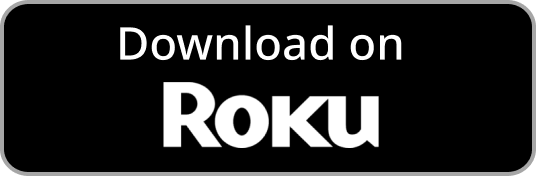Discover the new streaming experience from Cascade PBS. Watch your PBS favorites and an ever-growing selection of TV series and films from around the world.
Download the mobile or TV app and start watching free episodes and TV or sign up for Passport to access our entire catalogue of over 4000 episodes and movies.
Watch anytime, at home or on the go
- Enjoy the app on any of your devices: Roku, Apple TV, FireTV, iOS, iPadOS, Android, and web
- Share recommendations, favorites, and show progress across devices
- Cast from your phone or tablet to your TV

TV
- Roku
- Apple TV
- Fire TV

Phone
- iOS
- Android

Web
- Desktop
- Mobile

Tablet
- iPadOS
- Android
Become a Cascade PBS Passport member for the best app experience
Donate $5 or more per month to access additional shows, full seasons, marathons, and more.
| Watch recent episodes from PBS on any device | Public |
| Stream live Cascade PBS TV, plus kids, culture, and news channels | Public |
| View the latest news and public affairs programs like PBS NewsHour and Frontline | Public |
| Stream all 4,000+ episodes and films, including Ken Burns, Masterpiece, Nature, NOVA, and Great Performances |
|
| Get early access and marathon opportunities for select dramas and documentaries |
|
| Public |
|
|
|---|---|---|
| Watch recent episodes from PBS on any device | ||
| Stream live Cascade PBS TV, plus kids, culture, and news channels | ||
| View the latest news and public affairs programs like PBS NewsHour and Frontline | ||
| Stream all 4,000+ episodes and films, including Ken Burns, Masterpiece, Nature, NOVA, and Great Performances | ||
| Get early access and marathon opportunities for select dramas and documentaries |
Get Cascade PBS Passport
| Watch recent episodes from PBS on any device | Public |
| Stream live Cascade PBS TV, plus kids, culture, and news channels | Public |
| View the latest news and public affairs programs like PBS NewsHour and Frontline | Public |
| Stream all 4,000+ episodes and films, including Ken Burns, Masterpiece, Nature, NOVA, and Great Performances |
|
| Get early access and marathon opportunities for select dramas and documentaries |
|
| Public |
|
|
|---|---|---|
| Watch recent episodes from PBS on any device | ||
| Stream live Cascade PBS TV, plus kids, culture, and news channels | ||
| View the latest news and public affairs programs like PBS NewsHour and Frontline | ||
| Stream all 4,000+ episodes and films, including Ken Burns, Masterpiece, Nature, NOVA, and Great Performances | ||
| Get early access and marathon opportunities for select dramas and documentaries |
Stream a number of live TV channels on any device at any time
- Cascade PBS
- PBS Kids
- Create
- World
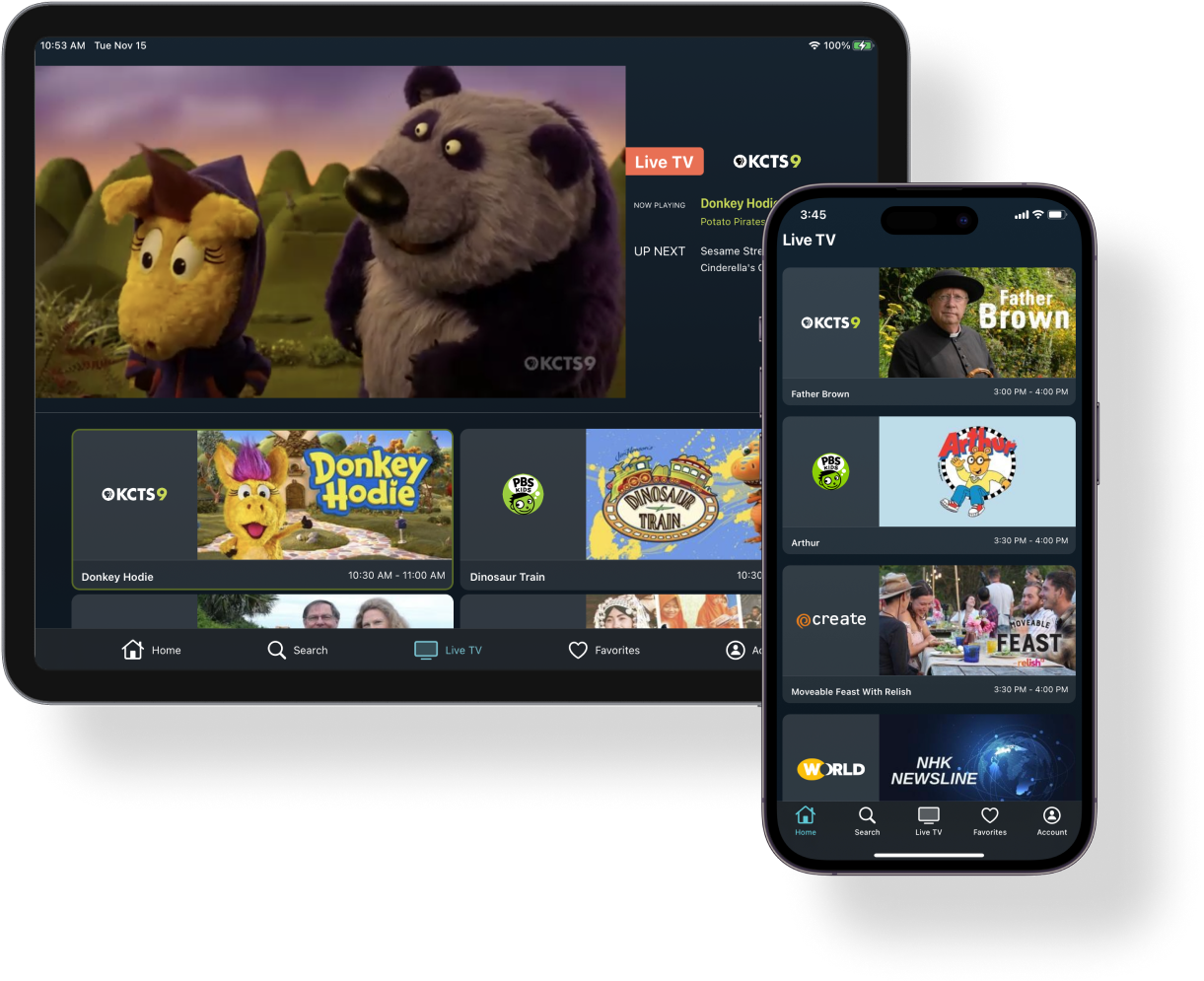
Need help?
Call our donor and audience relations team Monday through Friday, 9 a.m. to 5 p.m. at 800-937-5287.